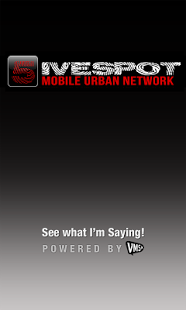5iveSpot 2.2
Paid Version
Publisher Description
5iveSpot is a mobile media company committed to providing a seamless social video messaging and entertainment connection for the African American community. 5iveSpot takes the essence of social to the next level by providing a one-stop mobile app that gives you the power to “Show your Life, See Your World” through your Android Smartphone.
Download the app to create and send two-way interactive video messages (vms). Text, share photos and also enjoy the very latest and greatest in bite-sized video entertainment from the 5iveSpot network of channels. 5iveSpot delivers the very best in black culture with video content chosen from a vast community of broadcast partners, contributor sites, social network members, bloggers and tastemakers. Channel programming on average is less than 5 minutes and covers the best in black music (hip-hop and soul), entertainment, lifestyle and sports for busy on-the-go viewers.
The 5iveSpot app makes it easy to join, create and share personal video messages or favorite videos using your personal contact lists or by posting on Facebook. 5iveSpot is the next level of social, where mobile personal video messaging, photo sharing and video entertainment happens.
About 5iveSpot
5iveSpot is a paid app for Android published in the Other list of apps, part of Communications.
The company that develops 5iveSpot is Ironroad. The latest version released by its developer is 2.2. This app was rated by 1 users of our site and has an average rating of 5.0.
To install 5iveSpot on your Android device, just click the green Continue To App button above to start the installation process. The app is listed on our website since 2013-06-17 and was downloaded 5,604 times. We have already checked if the download link is safe, however for your own protection we recommend that you scan the downloaded app with your antivirus. Your antivirus may detect the 5iveSpot as malware as malware if the download link to ironroad.five_spot is broken.
How to install 5iveSpot on your Android device:
- Click on the Continue To App button on our website. This will redirect you to Google Play.
- Once the 5iveSpot is shown in the Google Play listing of your Android device, you can start its download and installation. Tap on the Install button located below the search bar and to the right of the app icon.
- A pop-up window with the permissions required by 5iveSpot will be shown. Click on Accept to continue the process.
- 5iveSpot will be downloaded onto your device, displaying a progress. Once the download completes, the installation will start and you'll get a notification after the installation is finished.